TechSoup Offers Microsoft Office at Discounted Rates

Microsoft Office is a widely used software suite that provides essential tools for organizations to enhance productivity and streamline their operations. However, the cost of Microsoft Office can be prohibitive for many nonprofits and charitable organizations. Thankfully, TechSoup offers a solution by providing Microsoft Office at discounted rates to eligible nonprofits.
Understanding TechSoup’s Mission
At its core, TechSoup is a nonprofit organization that strives to bridge the gap between technology and nonprofits. The organization recognizes the critical role technology plays in helping nonprofits achieve their missions effectively. With this in mind, TechSoup partners with software providers like Microsoft to offer software and hardware solutions at affordable prices, including Microsoft Office.
Delving deeper into TechSoup’s mission reveals a multifaceted approach to supporting nonprofits. In addition to providing discounted software, TechSoup also offers educational resources and training to help organizations maximize the use of technology. Through webinars, workshops, and online tutorials, nonprofits can enhance their digital skills and streamline their operations for greater impact.
Bridging the Gap Between Technology and Nonprofits
TechSoup understands that nonprofits often operate on limited budgets, making it challenging to invest in essential technology tools. By offering discounted rates on software like Microsoft Office, TechSoup empowers nonprofits to leverage technology to its fullest potential, enabling them to more efficiently deliver their services and create positive social impact.
Moreover, TechSoup’s commitment to sustainability extends beyond just providing affordable technology solutions. The organization also promotes eco-friendly practices by encouraging nonprofits to embrace digital transformation, reducing their reliance on paper-based processes and minimizing their carbon footprint. By embracing technology, nonprofits can not only increase their efficiency but also contribute to a more sustainable future.
How TechSoup Supports Organizations Worldwide
TechSoup operates on a global scale, supporting organizations in more than 200 countries and territories. Through its extensive network of partner organizations, TechSoup facilitates the distribution of discounted software, including Microsoft Office, to eligible nonprofits around the world. This widespread reach ensures that organizations of all sizes and from diverse regions can benefit from the discounted rates offered by TechSoup.
Furthermore, TechSoup’s global impact goes beyond just providing software discounts. The organization collaborates with local communities to address specific technology needs and challenges, tailoring their support to meet the unique requirements of each region. By fostering partnerships and fostering a spirit of collaboration, TechSoup enables nonprofits worldwide to harness the power of technology for social good.
The Benefits of Microsoft Office for Nonprofits
Microsoft Office offers a range of benefits that can significantly improve the efficiency and effectiveness of nonprofit organizations. Let’s delve into some of these benefits:
Enhancing Productivity with Microsoft Office
Microsoft Office comes equipped with a suite of applications that are essential for daily operations. From word processing in Microsoft Word to creating spreadsheets in Excel, these tools help nonprofits streamline their administrative tasks, reduce manual labor, and increase overall productivity. By availing Microsoft Office at discounted rates through TechSoup, nonprofits can maximize their potential and achieve more with limited resources.
Collaborative Features of Microsoft Office
Collaboration is a critical aspect of nonprofit work, and Microsoft Office provides robust features for seamless collaboration. Whether it’s editing documents in real-time using Microsoft Word, creating presentations with PowerPoint, or collaborating on spreadsheets in Excel, Microsoft Office offers powerful tools that enable teams to work together efficiently. These collaborative features save time, foster effective communication, and enhance teamwork within organizations.
Moreover, Microsoft Office’s cloud integration allows for easy access to files and documents from anywhere, promoting remote work capabilities for nonprofit staff. This flexibility is especially beneficial for organizations with team members working in different locations or those implementing remote work policies.
Customized Solutions for Nonprofit Needs
Microsoft Office recognizes the unique requirements of nonprofit organizations and offers tailored solutions to address these needs. Nonprofits can leverage specialized tools within the Office suite, such as Outlook for managing donor communications or Access for organizing program data effectively. These customized solutions empower nonprofits to operate more efficiently and focus on their mission-driven activities.
How to Access TechSoup’s Discounted Microsoft Office
Availing discounted Microsoft Office through TechSoup is a straightforward process. However, there are certain eligibility criteria that nonprofits must meet before accessing these discounted rates.
For many nonprofits, having access to discounted software like Microsoft Office can make a significant difference in their operations. TechSoup, a nonprofit organization itself, partners with major technology companies to provide discounted or donated software and hardware to other nonprofits, helping them save costs and improve their efficiency.
Eligibility Criteria for Nonprofits
In order to qualify for discounted Microsoft Office through TechSoup, nonprofits must be recognized as charitable organizations or public libraries in their respective countries. There may also be additional eligibility requirements depending on the specific region. It is important to review the eligibility criteria carefully to ensure organizations meet all the necessary requirements.
Nonprofits play a crucial role in society by addressing various social issues and needs. By offering discounted software, TechSoup aims to support these organizations in their missions and enable them to allocate more resources to their core activities.
Step-by-Step Guide to Avail the Discount
Once a nonprofit confirms its eligibility, accessing the discounted Microsoft Office is a straightforward process. TechSoup provides a step-by-step guide to help nonprofits navigate through the application process, ensuring a smooth experience. The guide outlines the necessary documents and information that nonprofits need to provide for verification purposes. Following the guide ensures that nonprofits can avail of the discounted rates in a timely manner.
Moreover, TechSoup’s platform offers more than just software discounts. Nonprofits can also access a wealth of resources, such as webinars, articles, and community forums, to enhance their technological capabilities and knowledge. This holistic approach by TechSoup aims to empower nonprofits to leverage technology effectively in their operations and achieve greater impact in their communities.
Maximizing the Use of Microsoft Office in Your Organization
Now that your nonprofit has successfully obtained Microsoft Office at discounted rates, it is crucial to make the most of this powerful software suite. Here are some tips to help you maximize the use of Microsoft Office within your organization:
Microsoft Office is a versatile tool that can revolutionize the way your nonprofit operates. From streamlining communication to enhancing project management, the possibilities are endless. By harnessing the full potential of Microsoft Office, your organization can boost efficiency, collaboration, and overall impact.
Training Resources for Microsoft Office
To fully utilize the features and capabilities of Microsoft Office, it is essential to familiarize yourself and your team with the software. TechSoup provides training resources that offer comprehensive guidance on using Microsoft Office effectively. These resources can help nonprofits leverage the software’s full potential, enabling them to achieve their goals more efficiently.
Training sessions can be tailored to address specific needs within your organization, ensuring that each team member gains the necessary skills to excel in their roles. Whether it’s mastering Excel for data analysis or utilizing Outlook for seamless communication, investing in training can lead to significant improvements in productivity and workflow.
Tips for Efficient Use of Microsoft Office Tools
Microsoft Office is a vast software suite with numerous tools and functions. Exploring and understanding the various features can significantly enhance your nonprofit’s productivity. Invest time in discovering efficient ways to perform common tasks within Microsoft Office applications. Simple shortcuts and best practices can save time, simplify workflows, and enable your organization to work more effectively.
Collaboration is key in maximizing the benefits of Microsoft Office. Encourage team members to share tips and tricks they have discovered while using the software. By fostering a culture of knowledge-sharing, your organization can continuously improve its use of Microsoft Office and stay ahead of the curve in leveraging technology for social good.
Frequently Asked Questions About TechSoup’s Microsoft Office Offer
As nonprofits embark on their journey to obtain discounted Microsoft Office through TechSoup, they may have some common questions and concerns. Let’s address a few of these FAQs:
Microsoft Office is an essential tool for nonprofit organizations, enabling them to streamline their operations and enhance productivity. With TechSoup’s discounted offer, nonprofits can access the full suite of Microsoft Office applications, including Word, Excel, PowerPoint, and more, at a fraction of the regular cost. This significant cost savings allows nonprofits to allocate their resources towards furthering their mission and serving their communities.
Troubleshooting Common Issues
In case nonprofits encounter any issues during the application process or face challenges while using Microsoft Office, TechSoup provides comprehensive resources for troubleshooting common problems. These resources guide nonprofits through step-by-step solutions, helping them resolve issues effectively and get back to their important work.
Moreover, TechSoup regularly updates its troubleshooting guides to address new issues that may arise with software updates or compatibility issues. By staying proactive in addressing common problems, TechSoup ensures that nonprofits can maximize their use of Microsoft Office without disruptions.
Contacting TechSoup for Support and Queries
If nonprofits have any questions or require additional support, TechSoup offers various channels for contacting their support team. Whether it be via email, phone, or online chat, TechSoup’s dedicated support personnel are ready to assist nonprofits throughout their Microsoft Office journey. Don’t hesitate to reach out for any inquiries or concerns.
Furthermore, TechSoup’s support team is well-versed in addressing a wide range of issues beyond technical troubleshooting. From licensing inquiries to best practices for utilizing Microsoft Office tools for nonprofit activities, TechSoup’s support staff can provide tailored guidance to ensure nonprofits make the most of their software resources.
Conclusion
In conclusion, TechSoup’s discounted Microsoft Office offer provides an exceptional opportunity for nonprofits to access essential software at affordable rates. By bridging the gap between technology and nonprofits, TechSoup empowers organizations worldwide to enhance productivity, streamline operations, and achieve their missions more effectively. With a step-by-step guide, training resources, and dedicated support, TechSoup ensures a seamless experience for nonprofits as they avail and maximize the use of Microsoft Office. Take advantage of this valuable opportunity and leverage Microsoft Office to drive positive change within your organization.
As you explore the benefits of TechSoup’s discounted Microsoft Office for your nonprofit, consider the power of a strong digital presence to further amplify your impact. BlueWing is committed to helping organizations like yours harness the potential of paid social media and search, including the Google Ad Grants program. Our expertise in managing paid media campaigns for nonprofits means we’re well-equipped to build a sustainable growth engine for your cause. Contact us today to learn how we can elevate your digital strategy and help you exceed your goals.